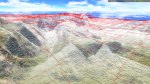It’s been about a year and a half since I’ve started this blog, and back then my engine project was only 2 months old. This January is the first year my blog received more than 1000 visits in a month, and with February being second month in a row, I hope it continues. My most popular posts used to be the code sample articles (I probably should update those) but now more of my recent posts have been catching on there. I still plan to post some helpful code articles for some variety, but it will be more based on what I’m currently working on.
Also, I have started my own GameDev journal to show my progress to the community, so I hope to continue on there to promote my game. I used to think you only need to be a paid member to create journals, but I guess not anymore. This blog will still be updated more liberally and frequently, while articles in the journal will be posted with a bit more consideration and preparation.
Outside of this blog, I have gotten more involved in the game development scene by going to local meetups, usually organized by the IGDA members, and hearing the war stories of experienced developers (indie and AAA) and learning ways to get your games to a finished, workable state and other ways to make your life easier. Meeting people here has been fun, and although I haven’t collaborated with anyone for a project, it’s not out of the question. I would also like to get into a game jam in person, whenever I can schedule enough time for it.
Racing game details
Hey, you know that racing game that’s supposed to happen? Well, I still plan on making it happen, and my ideas are becoming a bit more solidified now. I always planned on making anything but a super-serious racing sim, because those take too long to get all the details right in the physics and the authenticity of the look and feel. Also I won’t have permission to use real-life cars in the game. Previously, I said I wanted to make an off-road racer, but that might still lead to some high expectations on the landscapes and environment. Also, I would have to limit myself to how the vehicles should handle. So for now, it’s a general arcadey racer that will just happen to have some trucks and ATVs in it.
Now on to some of the main features of the game.
Multiplayer
One of the things I want my racing game to have- MULTIPLAYER. That’s a big one. I want people to race other people, and especially across different computers. So this also means including network play. I have never done a networked game before, so this part would be completely new to me. I don’t know how to set up a waiting area, or find available players online. Should I use client-server or a P2P architecture? So many things to figure out. Lidgren is a popular library for online gaming in XNA, which I will probably use anyways for reasons stated later. Work on this likely won’t start until about halfway through the development process.
Before that, and easier to test, is to have local multiplayer. My graphics engine will make split-screen support a breeze, with the way I can hook up different cameras to the same scene and draw it several times. The multiple controller support should be easy as well.
Customizing tracks
Another big one, is wait for it- track creation. Yeah, it sounds ambitious but I figure if I am gonna aim for making the track creation tools easy for me to program, it might as well be user-friendly and simple enough for players to use. See ModNation Racers and a bit of TrackMania for inspiration, but moreso ModNation Racers because their editor looks more fun and inviting to use. And I don’t mean to brag much, but holy cow, my graphics engine looks about as good as MNR’s… I’m basically halfway there 😉 Their splatting techniques do not use a million textures, and cliff textures automatically appear in steep sides.
“Why are you making a clone?” You may ask. Well, it’s obvious it’s one of my favorite games and it gets me inspired. Other people have made clones other than for learning purposes, like CounterStrike clones or _gulp_ Minecraft clones. (Is it just me or are MineCraft clones the new MMO clones?) However one important point is that MNR is only sold on Sony’s platforms, and I do not plan on making something to directly compete with the other popular customizable racers. Besides, TrackMania and TrackVerse seem to co-exist well on the PC and TrackVerse has put their own spin on the genre with a faster-paced WipEout feel. It would be great if a WipEout like game could come out for XBLA or XBLIG but I digress.
Other platforms
That brings me to another feature I plan later down the road, which is cross-platform support. The ultimate goal would be, aside from Windows, to run it natively on Mac and Linux. This obviously means I cannot use XNA forever, and going to MonoGame for non-Windows builds looks like the most attractive option. For those platforms I will need to rebuild the engine library with the MonoGame references instead of the XNA ones. The sooner I can test out the engine on Linux, the better. Lidgren is also used with MonoGame, which will smooth out porting the networking code when I get to it.
The reason I’m sticking with XNA for Windows is because it uses DirectX, while MonoGame for Windows uses OpenGL, and driver compatibility is more of an issue with OpenGL on Windows. I had Linux Mint installed before, but removed it a few months ago. DarkGenesis’ blog looks to be a good resource for porting MonoGame applications, so I’m bookmarking that for now.
Gradually I will be integrating the screen system code that I wrote for the puzzle game I worked on a few months ago. It includes (almost) everything I need to create menus and screen states for the game. This code is big enough to be in its own library, and it may be easier if I just build it as such.
So these are some of the main features of the game. It’s gonna be a tough road ahead, but I think I can make a lot of progress in a few months. Out of these three, the first one I will begin work on is the track editor. It’s going to be the backbone of the game development process, so it makes sense to begin here first.