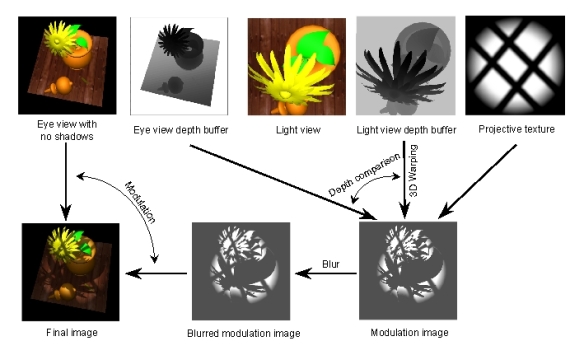This has been a topic of interest for such a long time for me, but I finally got screen-space ambient occlusion working in my engine. Click here to see it in action! As with most graphics rendering techniques, there are many ways to skin a cat, and SSAO is full of them. I have read through so many articles on SSAO, looking to find something that works for me, and that is easy to understand and refine. Any approach you take may or may not work immediately, based on what already know and what resources you have to handle it.
Ambient occlusion is an easy concept to understand. To put it simply, concave areas, such as the corners of a room, will trap some rays from any light that shines on it, so the ambient light is somewhat darker than in other areas. Used in graphics rendering, this can really make it easier to see depth in different spaces, and it makes objects “pop” from the scene.
The factors involved in computing ambient occlusion are easy to grasp, but I still have trouble breaking down the equations used in some of the approaches. Admittedly I am not very sharp on integration in math, which comes into play for many rendering techniques. But at least my linear algebra is good enough, so I just need to work in those terms to find the approach that works well for me. So I finally came to this article on GameDev, which, true to its title, was easy to figure out and works well for nearly all situations. It includes an HLSL shader that can be applied with few modifications.
To avoid repeating much of what the article says, this SSAO technique requires three important sources of data: normals in view space, positions in view space, and a random normal texture. The random normals reflect 4 samples picked from a preset group of textured coordinates (neighboring samples) which are rotated at fixed angles. The formula in the article attenuates the occlusion linearly, but you can choose to put your own formula if you want a quadratic attenuation, or cubic, etc.
Tweaking the results
A few changes were made to the original shader code to be compatible with my program. First, I don’t have a render buffer that stores view-space position, so the getPosition function needed to be replaced. We can reconstruct world space position from depth using the inverse of the camera’s view and projection matrix, and to get it into view space coordinates, multiply it with a view matrix:
float3 getPosition(in float2 uv)
{
float depth = tex2D(depthSampler, uv).r;
// Convert position to world space
float4 position;
position.xy = uv.x * 2.0f - 1.0f;
position.y = -(uv.y * 2.0f - 1.0f);
position.z = depth;
position.w = 1.0f;
position = mul(position, invertViewProj);
position /= position.w;
// Convert world space to view space
return mul(position, ViewMatrix);
}
Probably not the fastest way to get view space from depth, but this code is written with readability in mind. The output image should be four different-colored rectangles evenly dividing the screen, which are the float values of the positions as color. What these colors are depend on the coordinate system you’re using (which is important to know as we’ll soon find out).
After this, I still noticed that the ambient occlusion output seemed to be right, but the values are inverted, so I get a grayscale negative of what is expected. So just subtract the final occlusion value from 1, and we’re good to go:
ao /= (float)sampleKernelSize; return 1 - (ao * g_intensity);
But why do we need to do this? The reason is that the coordinate system used in XNA is right-handed, while the coordinate system in Direct3D is left-handed. The Z-axis usually points to the camera in XNA, meaning that the positive Z values are behind you, but in Direct3D they lie in front of you. The article was written with DirectX in mind, so users of XNA (and OpenGL if you choose to port the code) will have to invert the occlusion term when it’s returned. This corrects the output given from the normals flipped the other way in view space.
Finally, I removed some of the calculations involved in computing the occlusion, which are the bias and occlusion intensity. The width of the bias didn’t really do anything that I can see any change, and the intensity has been moved out of the the occlusion function and done once in the very last line, which gives the same results as repeating the multiplication by the intensity for each sample.
Final considerations
Your mileage may vary with this shader. To get the best results you’ll have to experiment in tweaking the parameters. The radius variable would work well between values of 2 and 10, depending on how much you scale your objects. Values much higher than this will be expensive to compute. The occlusion is best seen with the intensity set between 0.5 to 1.5, and the distance scale kept low, between 0.05 and 0.5.
Of course, you may want to apply your own blur filter to remove the noise from the AO render. This noise pattern is from the random normal texture, and it stays fixed to the screen when the camera moves. I was able to get reasonable framerates with a full-screen render and a Gaussian blur applied to the AO. Some light “halos” are visible as a result from the blur, but they are not large enough to really distract from the view. What’s especially important to know is that the normals from your normal map must be correct in order to get good results, otherwise objects will be darkened in odd places. But that goes without saying that we’d already notice strange lighting with incorrect normals.